Golf Launch Monitor Metrics: What to Look For

by Bradley Turner Keiser University College of Golf Director of Online Golf Instruction, MBA, PGA
The first significant technological advancement in golf instruction was in the 1990s, when coaches began to use slow-motion video. This allowed golf coaches to evaluate what was really happening in a student’s golf swing. Studying videos of world-class players became a must endeavor for any golf instructor with a desire to be exceptional. Video analysis is used today to get a picture of a golf swing and give a golf coach visual evidence to form a plan of improvement. It is usually the first step in the analysis process. I like to compare it to a doctor ordering an X-ray for a patient. The X-ray is valuable information, but it does not always tell the doctor the entire story.
The problem with video is that coaches are unable to measure slight changes in a golf swing resulting in a corresponding change in ball flight. Over the past decade, launch monitors have become the MRI in golf instruction as the data provides incredible information for the golf coach. Launch monitors have become accessible to avid golfers as the influx of competitors entering the market has driven down the price point of the product. Understanding the launch monitor metrics is becoming a requirement for golf coaches as golfers are finding themselves using these products at an ever-increasing rate. I have had over a decade of experience using some of the great technology we offer at the College of Golf at Keiser University. If you send me your launch monitor metrics, I will be able to determine the quality of the strike. Unfortunately, I will be unable to determine how consistent you are in reproducing the launch monitor data.
I have broken down this article into three separate sections; distance factors, directional factors, and factors that lead to good ball compression. I have also provided TrackMan data from Zach Johnson, Jon Rahm, and Justin Thomas to give you a supplemental guide to understanding these metrics.
How to Measure Swing Speed in Golf
Golf launch monitors are devices that capture data on your clubhead speed alongside other metrics such as ball speed, launch angle, and spin rate. To measure swing speed, ensure the launch monitor is correctly positioned according to the manufacturer’s instructions. The immediate feedback helps you to understand how your swing speed relates to your overall performance. From this, golfers can make informed adjustments to their club selection and swing on the course.
Radar-based launch monitors, like TrackMan, utilize Doppler radar to track the movement of the clubhead throughout the swing. By emitting radar waves and analyzing the frequency shift of the returning signals, these devices accurately calculate the clubhead speed at impact. The unit is typically placed a few feet behind the golfer to capture this data effectively.
Camera-based launch monitors, on the other hand, use high-speed cameras to record the club and ball at impact. By analyzing the captured images frame by frame, these systems can determine the speed of the clubhead just before it strikes the ball. Some advanced models even combine both radar and camera technologies for enhanced accuracy.
Golf Swings in Slow Motion
Seeing your golf swings in slow motion is a powerful tool to understand and improve your technique. Capturing your swing in slow motion, often with high-speed cameras or even smartphone features, allows you to visually break down the complex sequence of movements that occur in a fraction of a second.
By observing your swing frame by frame, you can identify key positions, transitions, and potential flaws that are invisible to the naked eye in real time. This visual analysis complements the quantitative data from launch monitors.
Launch monitor metrics can provide context for what you see in slow motion. A high spin rate observed on the monitor might correlate with a steep angle of attack visible in the slow-motion video. Similarly, an inconsistent club path reading could be linked to an “over-the-top” swing motion clearly seen in the slow-motion replay.
Launch Monitor Metrics That Influence Distance
Golfers are consumed with more distance, and it is often a reason to seek golf lessons. If you want to hit the ball farther, it makes sense to understand a few of the important factors:
Club Head Speed
This is an easy one. The faster you can swing the club head, the more potential distance you can hit a golf ball. Technique, athletic ability, swing sequencing, and optimal use of ground forces are all additional influences on club head speed. Launch monitors will give us the data, but not the reasons behind the data!
Ball Speed
This is what golfers seek, maximizing their ball speed. Whenever you have made excellent contact with the ball, you have most likely hit the ball center face with the club head. Hitting the ball in the center is a sure sign of optimum club head speed. There are factors such as path and face angle that may take away ball speed, but the main idea is to maximize speed by hitting it solid.
Smash Factor
Smash factor measures the optimum ball speed on a given golf shot. The maximum smash factor is 1.50, which has been established by the United States Golf Association (USGA). If a rating exceeds 1.50, then the ball or driver is determined to be illegal for tournament use. Smash factor is the ball speed divided by the club head speed. If your club head speed is 100 mph, the ball speed cannot exceed 150 mph. As you can see with the three tour players, they have a consistent smash factor rating of 1.49, which tells us that they are hitting it very solid and in the center of the club face. That is no surprise to anyone!
Smash Factor values go down with a more lofted club. Imagine using the same length shaft with your 5 iron and your pitching wedge. You should be able to swing both at the same club head speed, but the ball speed will be different. Which club will hit the ball farthest? As loft decreases, so does the smash factor rating. Suffice to say, a 1.40 smash factor rating with a 6 iron is good stuff!
TrackMan Data – Distance Factors
| Zach Johnson | Jon Rahm | Justin Thomas | |
| 6 iron | |||
| Club Head Speed | 93.8 | 99.2 | 99.0 |
| Ball Speed | 132.2 | 138.9 | 141.6 |
| Smash Factor | 1.41 | 1.40 | 1.43 |
| Driver | |||
| Club Head Speed | 110.3 | 117.7 | 116.8 |
| Ball Speed | 164.3 | 175.4 | 174.0 |
| Smash Factor | 1.49 | 1.49 | 1.49 |
Launch Monitor Metrics That Influence Direction and Curve
Many golfers do not understand the influence of club path and face angle on the ball flight. If they really comprehended these two metrics, they would most likely be able to fix their chronic slice. It amazes me that golfers can play for years, hitting a slice, without understanding why it happens! That is for another article, so here are some important concepts on club path and face angle.
Club Path
This is the direction of the club head relative to the target as it is moving through the impact zone. You want the club moving in the general direction of the target. I always like to use three degrees of variance from the target as the threshold for an acceptable path. Once you exceed three degrees, it will require the player to create additional curve to get the ball back to the intended target. Most launch monitors will identify any path to the right of the target as positive (+), while any path left of the target as (-). Jon Rahm and Justin Thomas both have club paths that are oriented slightly left of the target with a 6-iron, while Zach Johnson is right of the target by 6.6 degrees. This exceeds my recommended threshold of three degrees, but more about that next.
Negative Club Path
Club path refers to the direction in which the clubhead is moving at impact relative to the target line. A negative club path means the clubhead is moving from outside to inside across the target line (moving left for a right-handed golfer). This typically results in a slice (if the clubface is open) or a pull (if the clubface is square or closed). While most golfers strive for a neutral or slightly positive club path (inside-out), a negative path is not inherently bad. Skilled golfers with a fade bias use a negative path deliberately, but too much negative path can lead to inconsistent shots and a loss of power.
Face Angle
This is the metric that will confirm a golfer’s ability to control the curve of a golf ball and hit a ball that ends up by the intended target. The face angle at impact has the most influence on the direction of ball flight of any launch monitor metric. A face angle with a positive (+) number is pointed to the right of the target, while a negative (-) value is pointed to the left of the target. Those that control the face position through impact are the golfers with the lowest handicap!
Face to Path Variance
The difference between the face angle and club path is called the face to path variance. A negative (-) variance indicates the face angle is oriented to the left of the club path resulting in a ball flight that curves to the left. A positive (+) variance indicates the face angle is to the right of the club path resulting in a ball flight that curves to the right. The higher the value of the variance, the more curvature on the ball flight. When the face to path variance is zero, then there would be no curve on the ball at all. For a ball to end up by the target, a player must orient the face more towards the target than the club path. For example, if the club path is four degrees to the right, the club face variance must be about 50% of the path direction. In this case, the variance should be about -2 degrees. A path of zero degrees and a face angle of zero degrees results in a perfectly straight golf shot. Zach Johnson has a path 6.6 degrees to the right, so for him to get the ball to end up on target, he will need to close the face relative to the path by about 50% or 3.3 degrees. Because of the higher variance value at 3.4 degrees, the ball flight of Zach’s 6 iron would curve much more than I would like to see. However, in this case, Zach hit a very good golf shot that ended up near his intended target! There are a lot of ways to get it done in golf.
TrackMan Data – Direction and Curve Factors
| Zach Johnson | Jon Rahm | Justin Thomas | |
| 6 iron | |||
| Club Path | 6.6 | -1.9 | -1.5 |
| Face Angle | 3.4 | 1.6 | -1.0 |
| Face to Path Variance | -3.2 | 3.5 | 0.5 |
| Driver | |||
| Club Path | 2.4 | -2.8 | -0.7 |
| Face Angle | 3.8 | -1.1 | 0.3 |
| Face to Path Variance | 1.4 | 1.7 | 1.0 |
Launch Monitor Metrics That Influence Optimal Compression
I was hitting some pitch shots a few weeks ago at a local golf course when a ball whizzed by me. I looked up, and the guy apologized for the skulled wedge shot. He then went about hitting more pitch shots with a practice buddy next to him. I could quickly tell by their technique that I was in the danger zone of another lined shot across the green, so I moved slightly to accommodate the two golfers. After a few minutes, one of them came over, and I sensed he wanted help. He said, “I was watching you hit beautiful pitch shots. Can you tell me how to do it?” If you are in the golf profession, this can become a common event; but I was happy to help him with something most golfers just don’t understand. I explained and demonstrated the proper angle of attack and that the low point of the golf swing occurs after hitting the ball. He looked at me stunned and shouted over to his buddy, “we need to hit the ball first and then the ground!” I am very certain I will explain and demonstrate this concept many more times in my career.
Angle of Attack
The angle of attack for an iron is different than a driver. In fact, the angle of attack changes slightly from short iron to a long iron. Take a look at the three tour players and note their angle of attack with a 6-iron is more than five degrees of descent. The driver has a completely different angle of attack than an iron. The same three players actually swing up on the ball with the driver with Jon Rahm ascending through impact at 5.2 degrees. To maximize distance with a driver, you should have a positive or ascending angle of attack. Zach Johnson swings relatively level through impact with a slightly positive angle of attack with a driver. For many players, swinging the driver level through impact helps them control the direction and curve of a tee shot. If Zach wants to hit the ball farther, he could move the ball forward in his stance to encourage more ascent of the club head through impact.
Golf Descent Angle
Descent angle, also called landing angle, is the angle at which the golf ball descends to the ground. This angle is crucial for controlling how the ball lands and rolls out, especially on approach shots. A steeper descent angle (around 45-50 degrees) helps the ball stop quickly on the green, while a shallower descent angle (below 40 degrees) results in more roll. Shorter irons naturally produce steeper descent angles, while longer irons and woods tend to have shallower ones. However, a golfer’s swing and ball flight characteristics (launch angle, spin rate) also heavily influence descent angle.
Ideal Launch Angle for Each Club
Ideal launch angles vary significantly across golf clubs, as each is designed for a specific purpose and distance. Shorter irons, like wedges, have higher launch angles (30-35 degrees) to create a steep descent for landing on greens with control. Mid-irons (6-8 iron) launch in the 20-30 degree range, balancing distance and accuracy. Long irons and hybrids (3-5 iron) launch between 15 and 20 degrees, prioritizing distance while still offering decent control. Fairway woods typically launch between 12 and 17 degrees, and drivers, as discussed above, between 10 and 17 degrees, both designed for maximum distance. These ranges are influenced by swing speed, with faster swingers generally optimizing for lower launch angles within these ranges.
Optimal Driver Launch Angle
Optimal driver launch angle is the angle at which the ball leaves the clubface, relative to the ground, that produces the greatest distance for a given swing. Launch monitors are important tools for calculating your optimal launch angle. Finding your optimal launch angle can significantly improve your driving performance and overall golf game.
There’s no single “perfect” launch angle for everyone. It varies based on individual swing characteristics, primarily swing speed. Golfers with higher swing speeds generally benefit from a lower launch angle (around 10-13 degrees) to minimize spin and maximize roll. Those with slower swing speeds typically need a higher launch angle (14-17 degrees or more) to keep the ball airborne for a longer carry distance.
Angle of attack plays a crucial role. A positive angle of attack (hitting slightly up on the ball) promotes a higher launch angle and reduced spin, leading to increased distance.
Optimal Driver Spin Rate
Optimal driver spin rate is the amount of backspin on the ball immediately after impact. Too much spin causes the ball to rise and fall quickly, reducing distance, while too little spin can lead to a loss of lift and a knuckleball effect. The ideal spin rate varies with swing speed. Higher swing speed golfers typically seek a lower spin rate (2000-2500 RPM) to maximize carry and roll. Those with slower swing speeds may benefit from a slightly higher spin rate (2500-3000 RPM) to maintain lift. Launch monitors help measure spin rate and refine your swing or driver setup (loft, shaft) to achieve optimal numbers.
Low Point
This is closely related to the angle of attack, and it measures the low point of the swing relative to the impact point. Measurement is in inches with the designation of the low point before (B) or after (A) impact. If you ascend through impact, the low point is before, and conversely, if the low point is after impact, then you are descending. Anytime the ball is resting close to the ground, you should have a descending angle of attack. If the ball is sitting nicely or on a tee, you may be able to swing level or slightly up on the ball.
TrackMan Data – Compression from Turf and Tee
| Zach Johnson | Jon Rahm | Justin Thomas | |
| 6 iron | |||
| Angle of Attack | -6.1 | -5.6 | -5.5 |
| Low Point | 6.1″A | 5.9″A | 5.0″A |
| Driver | |||
| Angle of Attack | 0.6 | 5.2 | 3.1 |
| Low Point | 0.7″B | 6.8″B | 3.6″B |
There are many more data points available with high-end launch monitors like TrackMan, which has been the premier launch monitor for many years. I have highlighted eight of the over 24 metrics TrackMan can measure in a golf swing. These eight will provide a solid foundation for understanding the next time you use a launch monitor. Data-driven evidence is a powerful tool for golf coaches in prescribing the ideal pathway for your game improvement.
Learn more!
Want more tips? If you want to take your game to the next level, contact our team at Keiser University’s College of Golf & Sport Management today. With our dedication and experience, we can elevate your game to new heights together. Give us a call today at 888-355-4465.











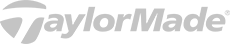

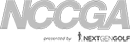

Thanks for this interesting overview. What surprises me concerns Rahm’s data: especially the lowest point of his 6 iron, which is far behind, but also his face to path variation with the 6 iron, meaning he aims far left of the target. Isn’t the result actually a slice – in theory?
Thank you for this informative article on golf launch monitor metrics. As an avid golfer, I’ve always been intrigued by the data these devices can provide to improve my game. Your breakdown of what to look for in launch monitor metrics is extremely helpful.
I completely agree that understanding metrics like ball speed, clubhead speed, launch angle, and spin rate can make a significant difference in refining one’s swing and making more informed club selections. It’s also reassuring to know that modern launch monitors are becoming more user-friendly and accessible to golfers of all levels.
I’d love to hear more about any specific launch monitor recommendations based on the metrics discussed in your article. Keep up the excellent work, and I look forward to reading more from your site in the future